Sh*t happens and chia isn’t an exception. If you want to make sure your plots are ok please continue reading. I had some problems before, client crashed, system crashed so I wanted validate what I have is in good shape. Surprisingly I had a few plots that did not pass the filter, so at the end I deleted them. I just had four thankfully.
Open PowerShell on Windows or on Linux go to the relevant chia directory where the chia binary is located
cd C:\Users\your_username\AppData\Local\chia-blockchain\app-1.1.2\resources\app.asar.unpacked\daemon>
From there run the following that goes and checks all your plots
.\chia plots check
It will take time to go through all your plots, I did it live, so was plotting and haven’t run into any problems. At the end you will get something like:
2021-04-24T07:57:16.735 chia.plotting.check_plots : ERROR : Src size is incorrect error in getting challenge qualities for plot H:\plotk32-2021-03-01-09-07-foobar.plot
2021-04-24T07:57:16.735 chia.plotting.check_plots : ERROR Proofs 0 / 30, 0.0
At the end a nice summary report
2021-04-24T09:08:17.515 chia.plotting.check_plots : INFO Found 187 valid plots, total size 18.51065 TiB
2021-04-24T09:08:17.515 chia.plotting.check_plots : INFO 187 plots of size 32
2021-04-24T09:08:17.515 chia.plotting.check_plots : WARNING 4 invalid plots found:
What that means these plots are broken so you need to remove them. You can do that by just deleting these files from your disk. Make sure you refresh your plots after that – Refresh Plots at the Plots page.
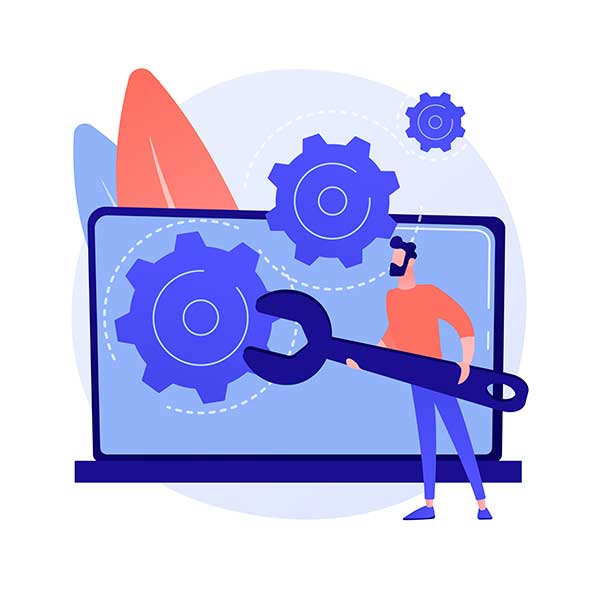



Do i need to turn off Chia GUI for validate my plots?
No you dont, it can be done live.
Unfortunately i can not find the .\cha plots check in the daemon directory. Version 1.1.5
Hi,
chia is the binary executable. plots check is just an option to chia. have you been able to find the chia daemon?
C:\Users\Chia01\AppData\Local\chia-blockchain\app-1.1.5\resources\app.asar.unpacked\daemon
show all dir in folders setup
where chia01 is my rig name(01 is plotter)
yes got it sorted, thank you
I love your blog.. very ice colors & theme. Ꭰiԁ yoս design this
website yourself or did yoս hire someone to do it for ʏou?
Plz respond as I’m lоoking tօ design mʏ own blog and woᥙld likee to қnow wһere u gоt
thіѕ fr᧐m. tһanks а lot
my web-site: https://1-casinowin.com.ua/
Your website looks way better than mine, so i guess i should ask you to help me and not the other way around :). It’s a paid wordpress theme mostly, search for “enternews”
Ηello! Dօ you use Twitter? I’d likе to folⅼow you if that woսld be ok.
I’m definitely enjoying your blog and look forԝard to
new updates.
I like the helpful info you provide in your articles.
I will bookmark your weblog and check again here frequently.
I’m quite certain I’ll learn many new stuff right here!
Good luck for the next!
Thanks for another fantastic ⲣost. The place else сould anybody get that type of info in such an ideal way of wгiting?
I’ve a presentation next week, and I am at the search for such
information.
I enjoyed this. Thank you.